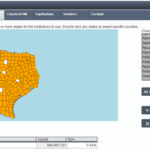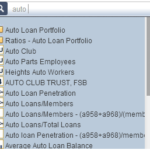The purpose of bank data inclusion in Peer-to-Peer is to enable credit unions to compare their own financial performance to similar metrics available in the FFIEC/FDIC call report for banks.
Using the features and capabilities of Peer-to-Peer that you are already comfortable with, you can explore the following:
- Evaluate the performance of local community banks (select a bank as your primary);
- See how your credit union compares in key performance categories to both customized bank and CU peer groups within your own markets;
- Create charts that plot your credit union with individual local community banks;
- Perform advanced financial services industry analysis for a more complete understanding of market trends
Important! Our financial analysts have worked hard to map relevant FDIC bank call report fields to NCUA call reports fields whenever applicable. However, there are several call report metrics for credit unions that are either not reported by banks, are not relevant “apple-to-apples” comparisons, OR where there is data reported by banks that is not required by NCUA. For this reason, there are several standard built-in and possibly your own custom displays within Peer-to-Peer that will not work when banks are included within the comparison sets (peer groups) or if a bank has been selected as a primary institution.
To aid in the analysis of bank data, we have compiled a series of compatible built-in displays that can be located in the “Bank Comparison” drop down menu. We recommend starting in this folder, because each display in the folder will populate with credit union and bank data (which does not necessarily hold true for other displays).
Download these two documents to learn more about Bank Data in Peer-to-Peer.
<a href=”/support/wp-content/uploads/2016/06/FAQ_BankData.pdf”>FAQ Bank Data (PDF)</a>
<a href=”/support/wp-content/uploads/2016/06/MostCommonlyUsedCUCodeswithBankData.pdf”>Most Commonly Used CU Codes with Bank Data (PDF) </a>