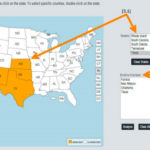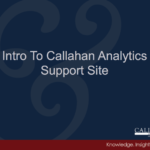Step 1: Login to MortgageAnalyzer.
Step 2: Get Started
In the Analyze An Institution section on the left side of the page, select “Get Started”.

Step 3: Select A Primary
Choose a single financial institution to be your primary.
[3.1] Use the drop down menu to search by state. Then scroll through the list of options or type the institution’s name in the search bar.
[3.2] Click on the institution you want to be your primary.
[3.3] Click “Select & Analyze”.
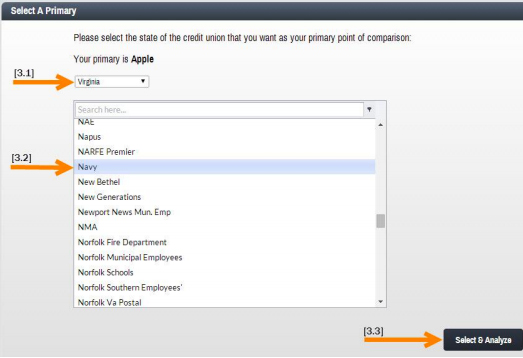
Step 4: Define Your Market
This table shows all of the counties, MSAs & states where your selected primary has originated a loan.
For a detailed guide, check out our in-depth instructions here.
[4.1] To select specific markets to include in your analysis, check the boxes to the left of the market.
[4.2] To select all the markets, check the box in the upper left hand corner of the table.
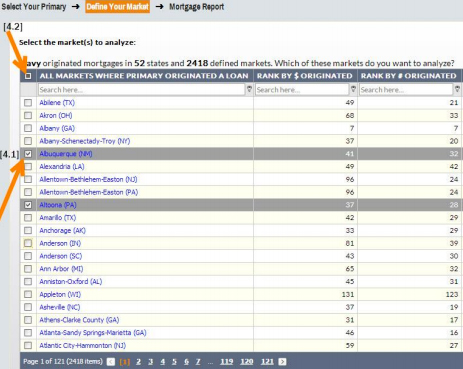
Step 5: Click “Analyze” in the upper right hand corner to generate your mortgage report!
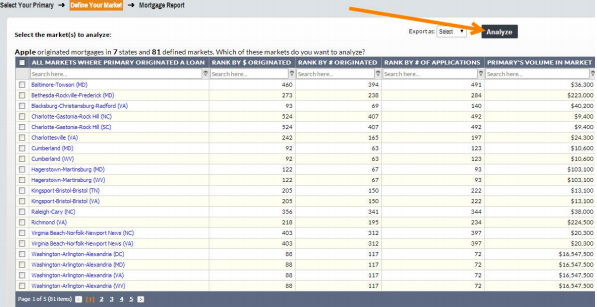
Once you’ve got these steps under your belt, click here to read how to Customize Your Scorecard
[zilla_button url=”/support/wp-content/uploads/2016/06/Analyze-An-Institution-5-Easy-Steps-To-Set-Up-Your-Analysis.pdf” style=”blue” size=”medium” type=”square” target=”_blank”] Download/View PDF [/zilla_button]