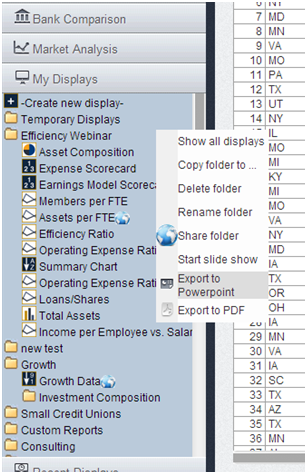There are several options for exporting data, charts, and displays from Peer-to-Peer for all your analysis and presentation needs. Whether preparing a report for your staff or creating a presentation for your board, Peer-to-Peer exporting is quick and easy.
Ways To Export In Peer-to-Peer
Export an Individual Graph or Chart
To export a single display in Peer-to-Peer, make sure that display is open on your screen. Then click ‘Export’ in the top right corner. A drop-down will appear and allow you to export one of the following ways:
- MS PowerPoint
- MS Excel
- Image
- Email link

Export Custom Data Tables
Want to export your custom display that is a data table? Open an Alpha Listing or Leader Table and click ‘Export’ in the top right corner. You can export this data to:
- MS Excel
- Email link
- Image
Export a Folder of Displays
Oftentimes, you might want to export multiple displays at one time for a single presentation. Copy all the displays you want to export to one folder. Once you have the folder comprised of those graphs, hover over the folder directly. When you hover over the folder, you will be given the option to either export to PowerPoint or to a PDF.