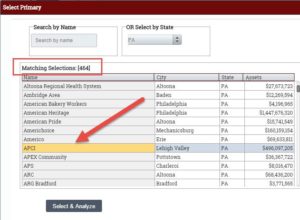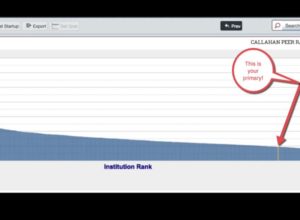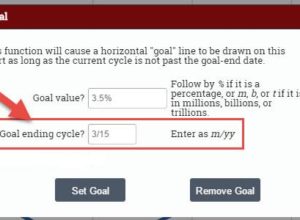CUT: How To Select And Change Your Primary (102)
4 steps to setting up your analysis. Step 1: Locate Primary in the upper left hand corner of the screen. Click on the down arrow. Step 2: In the Select Primary pop up, either search for any credit union by name OR use the Select by State drop down. Using the Select by State drop …