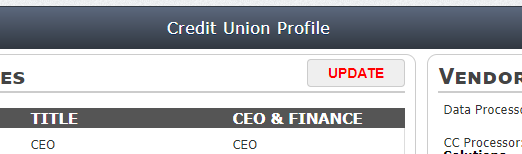Credit unions have the opportunity to role and vendor data associated with their credit unions directly in Peer-to-Peer.
First, pull up the credit union profile display.
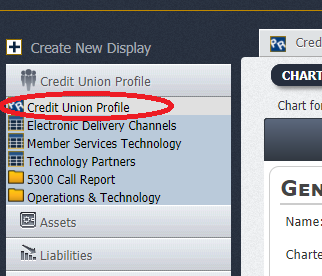
Next, review the data that is currently on file. If any of the role or vendor data needs to be updated, simply hit the update button and you will be prompted to update the information in a new tab.