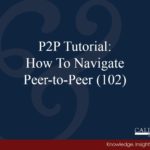You don’t have to wait for official data to be released to start your quarterly analysis, Callahan makes it easy to get a head start! As the quarter ends, Callahan & Associates begins collecting call reports from credit unions and the NCUA. Analyzing early data only takes a few quick steps to get set up.
How to analyze your credit union’s data before it is officially released
- Once you are logged in to Peer-to-Peer, go to ‘Settings’ in the upper right-hand corner
- Go down to ‘XML 5300 Upload’
- If you don’t see the option to upload your XML, reach out to us and we can set you up as an administrator on the account
- Once you have uploaded your 5300-call report, your data will be ready to analyze immediately
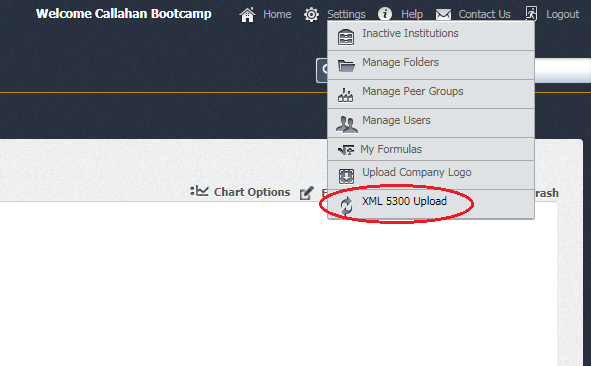
How to find the number of credit unions reporting
- Set ‘All Credit Unions in the U.S.’ as the Primary (you can do that by using the search bar or going up to Primary and searching for it there)
- Update the cycle to the most recent cycle, there will be an asterisk next to the date to denote early data
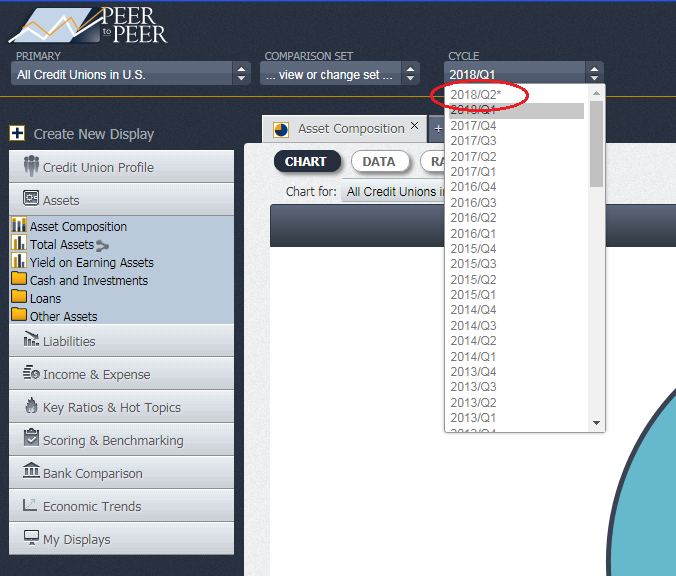
Once you select the quarter, Peer-to-Peer will display a pop-up to notify you how many credit unions have early data accessible in the tool
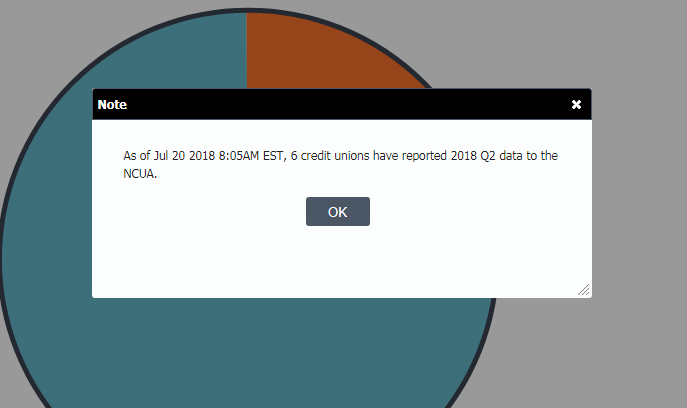
- Don’t get discouraged if there are only a few dozen or hundred credit unions reporting in the early days after the reporting deadline. Within a few weeks after quarter close, the numbers will start to sky rocket, you can expect to get 99% of the industry roughly three weeks before the final data release by the NCUA
- Take a deeper dive into the credit unions reporting early data by opening the ‘Peer Group Breakdown’ display located under Credit Union Profile in the left-hand navigation
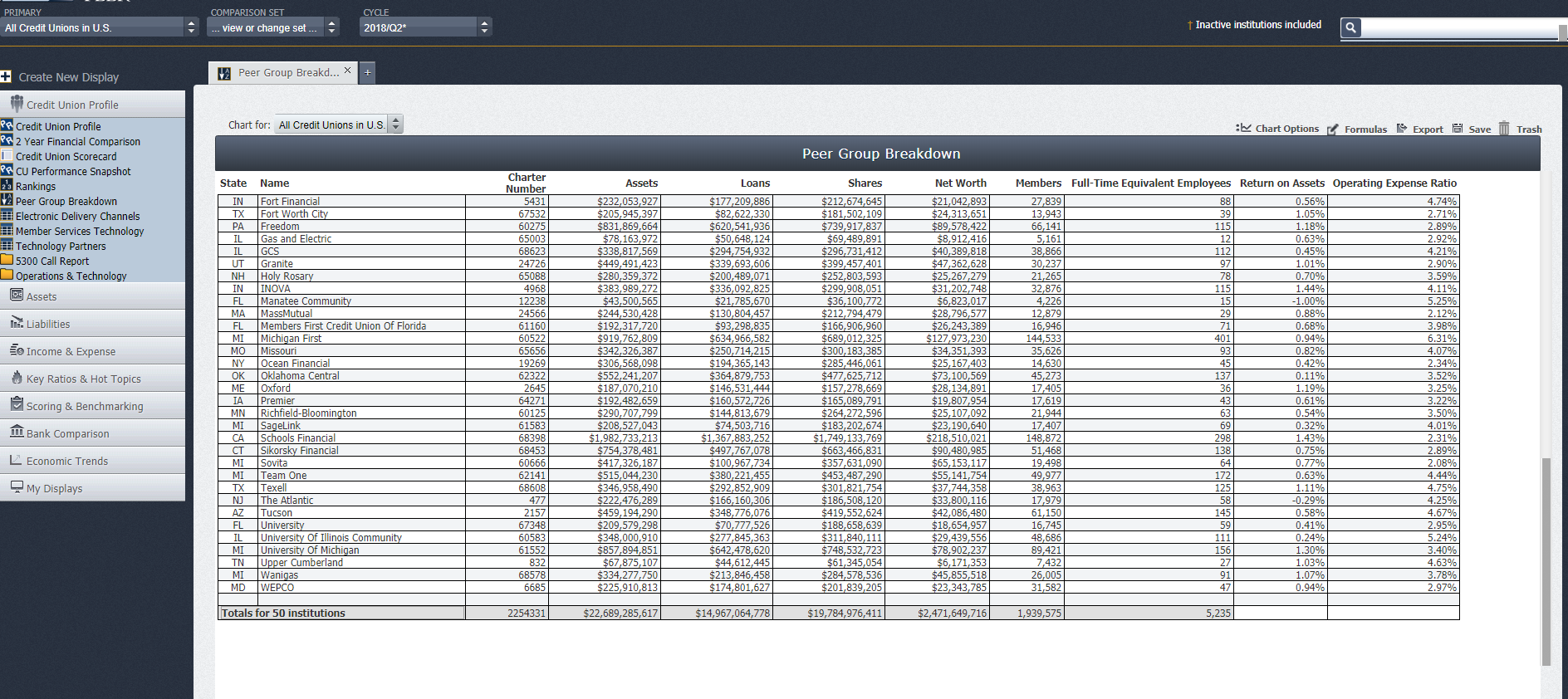
Now you can begin your credit union analysis in Peer-to-Peer!