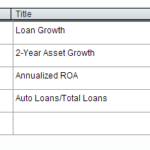When working with ratios in Peer-to-Peer, averages will not be a simple summation of the ratio divided by the total number of institutions. Instead, Peer-to-Peer uses a weighted average.
For example, if we were to look at ROA for ‘All Credit Unions in the US’ in the fourth quarter of 2016, Peer-to-Peer will show the weighted average, which is 0.78%. If you were to divide the sum of the ROA ratios for all credit unions by the number of credit unions in the peer group, the average would come out to be 0.30%. The second average, 0.30%, is what is called a ‘straight’ average and will be the answer you get if you use the average function in Excel. For this reason, Peer-to-Peer averages for ratios will not match those calculated using the average function in Excel.
The reason behind the differences in the two averages is that the weighted average will sum the numerator – in this case annualized net income – and then divide that by the sum of the denominator – average assets. The straight average would instead add the ROA for every credit union, and then divide that number by the number of credit unions in the peer group.
Peer-to-Peer utilizes weighted average due to it giving a larger relative influence to credit unions according to some attribute of the data. When larger influence is conferred to credit unions with larger attributes, it negates the potential effect of credit unions with a smaller amount of that attribution skewing the data, either left or right. As the ROA example shows, using weighted average gives a better representation of the industry at large.