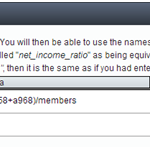Peer-to-Peer Cloud Edition lets you start a slide show without having to export any graphs or charts to PowerPoint. Use this feature to quickly show graphs and charts during your staff meetings or other presentations, no downloading necessary!
To start a slide show, hover over any folder or individual chart or graph in the left-hand side of the program. Click ‘Start slide show’.
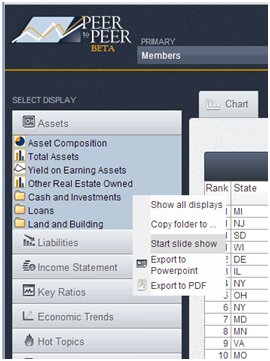
Once the slide show starts, use your right and left arrows on your computer keyboard or click the arrows on the screen to move the presentation forward or backward.
To close out the slide show at any time, click the ‘X’ in the bottom middle portion of the screen.
![]()