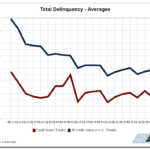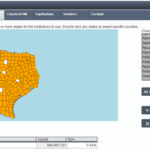Peer-to-Peer has default settings to graphically present displays, learn how you can change these settings based on your preferences or desired objectives.
Peer-to-Peer allows you to tailor your displays to make your analysis more meaningful. In this five part series you will learn:
- How to change chart types;
- How to change start and end dates;
- How to change chart frequency;
- How to change data labels.