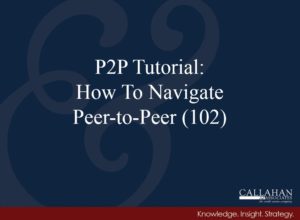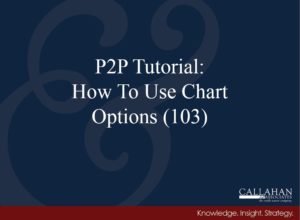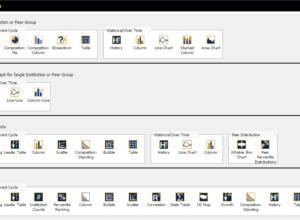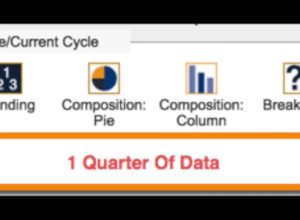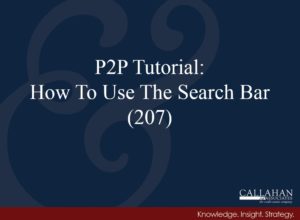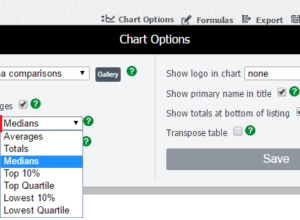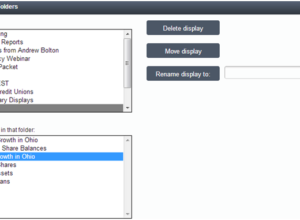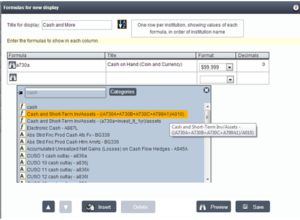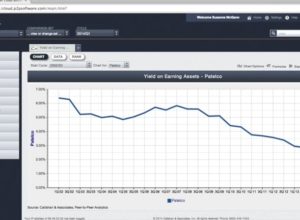P2P Tutorial: How To Navigate Peer-To-Peer (102)
Peer-to-Peer has a wide variety of built-in displays readily available to meet your benchmarking needs, making it easy to customize and craft your analysis as needed. Watch this series to learn how to navigate built-in displays and drop-down menus in Peer-to-Peer.