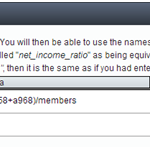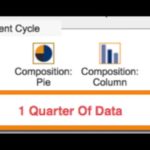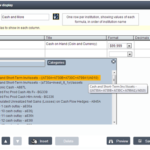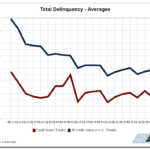PRODUCT UPGRADE
Your peer group creation just got better.
You can now exclude AND include credit unions into your peer group.
Why might this be valuable to your analysis? Check out this quick one-pager.
Watch the Tutorial:
To get step-by-step instructions on how to use this feature, please read our full explanation of How to Create a Custom Peer Group