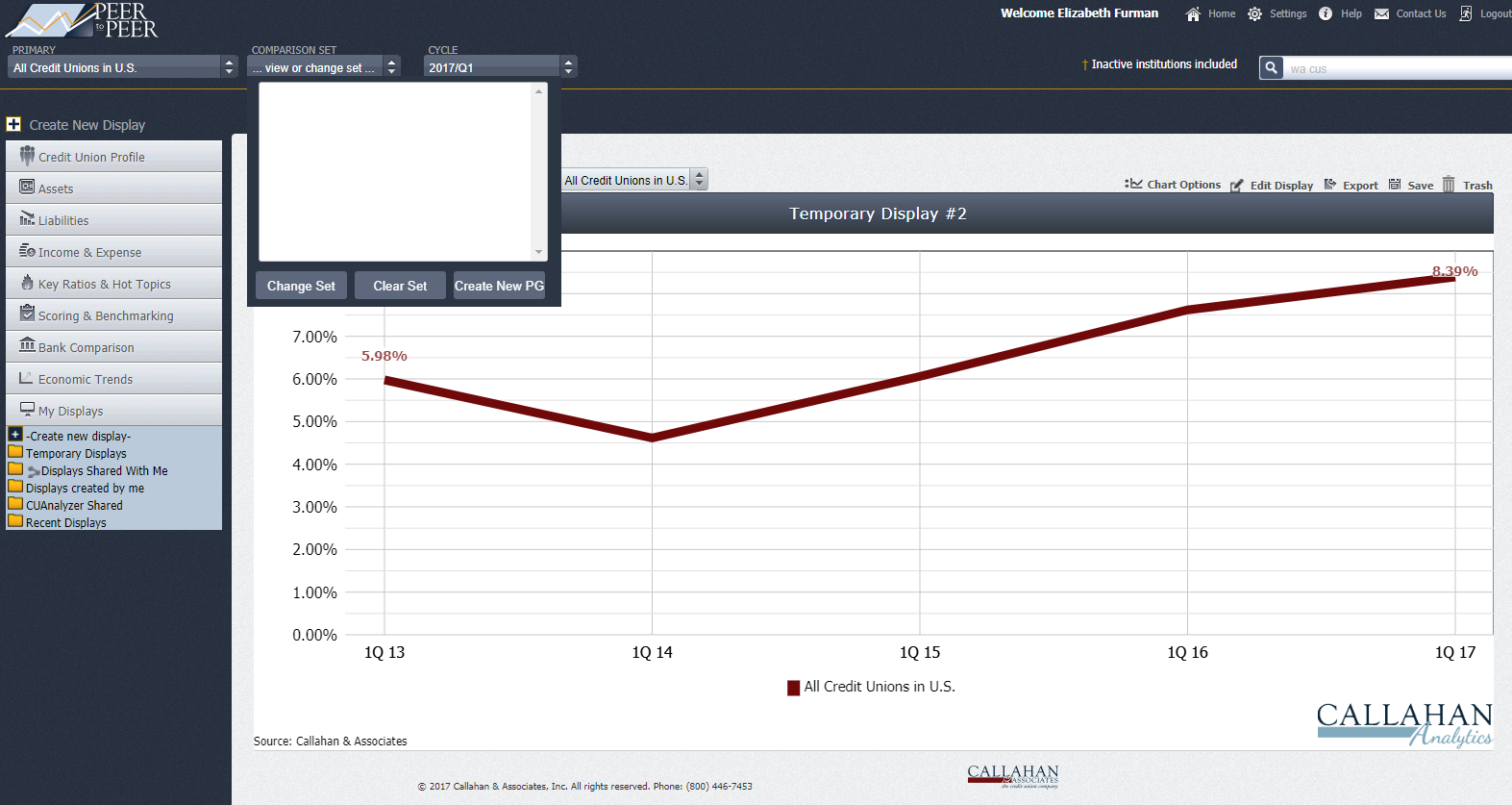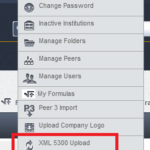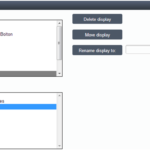To view or change your comparison set, click on “… view or change set…” under Comparison Set in the upper left corner. That will open a window showing which peer groups you are currently analyzing.
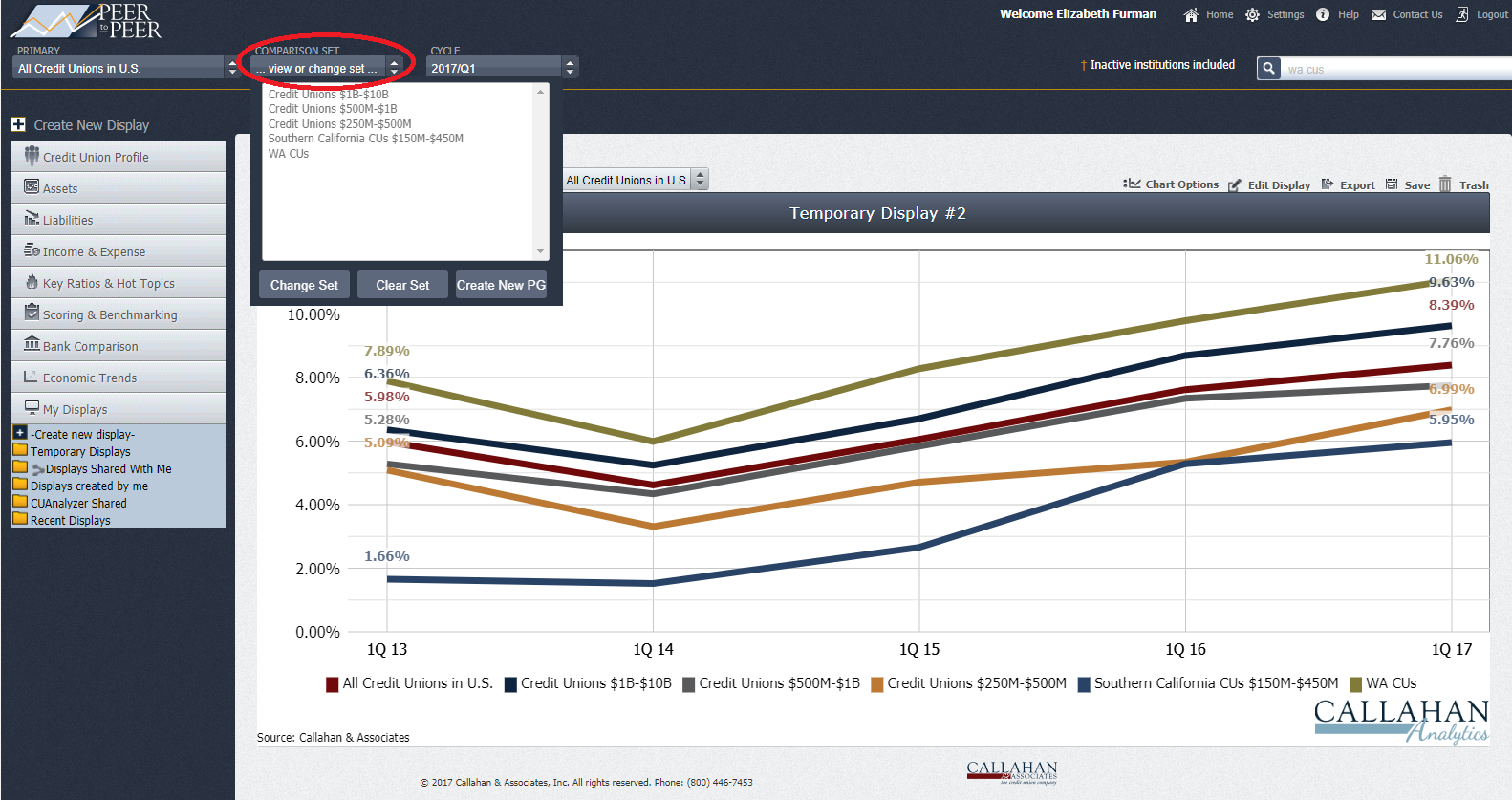
If you would like to clear all of your peer groups at the same time, you can click the middle button “Clear Set” and that will remove all peer groups from your Comparison Set.
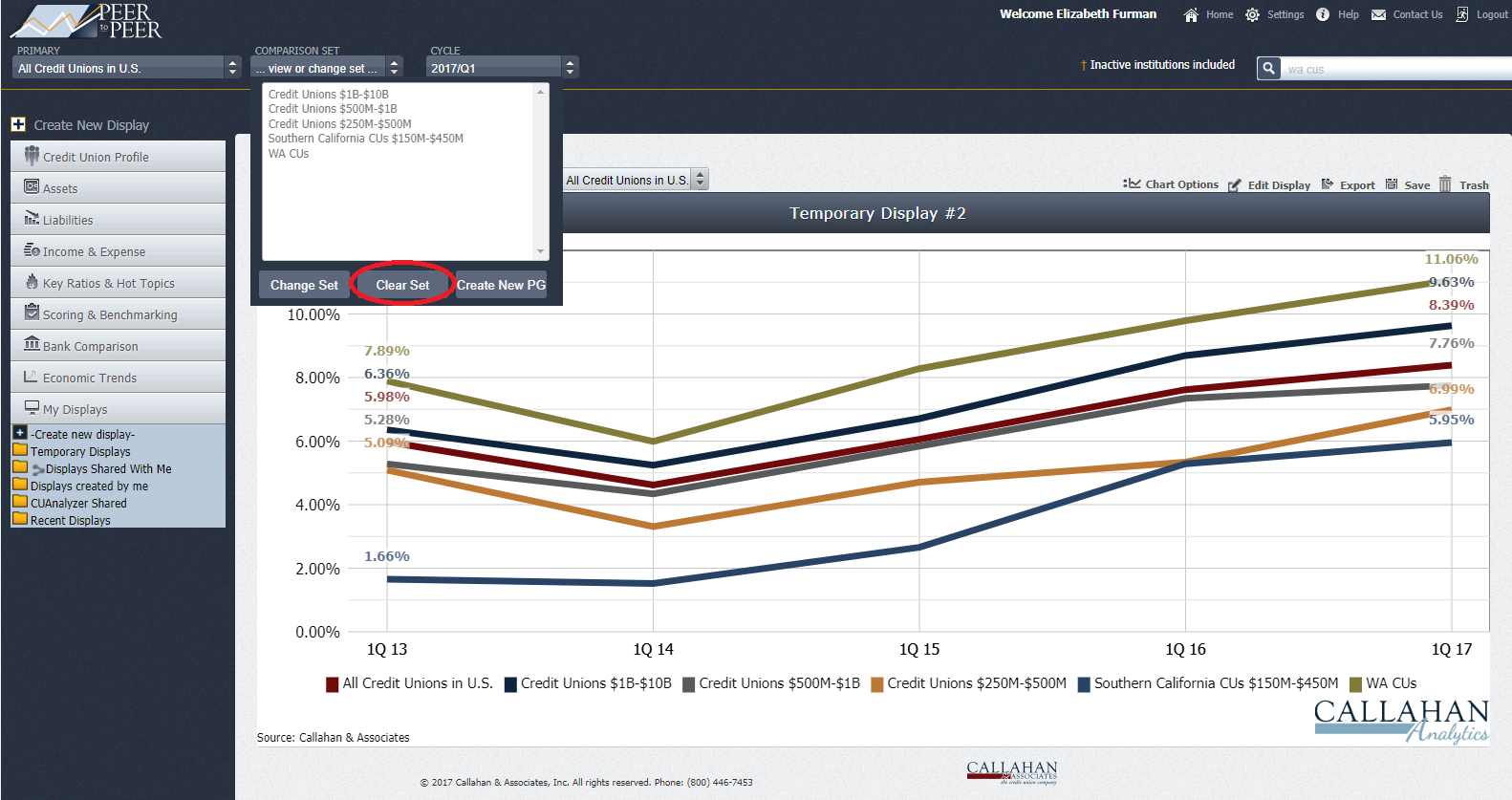
After you click the “Clear Set” button, your Comparison Set will no longer contain peer groups. Please note, these peer groups have not been permanently deleted and can still be accessed via the “Change Set” button.