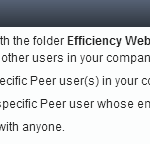PRODUCT UPGRADE
Your peer group creation just got better.
You can now filter using the geography tab to pull in credit unions that have a branch in your selection, but might not have a headquarters.
Why might this be valuable to your analysis? Check out this quick one-pager
Watch the Tutorial:
To get step-by-step instructions on how to use this feature, please read our full explanation of How to Create a Custom Peer Group