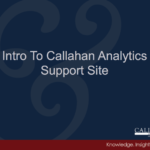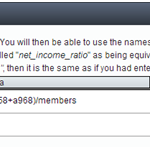Peer-to-Peer offers a multitude of options to share analysis, including through email.
Users can do this with pre-built or custom folders and displays on a one-time or reoccurring (only custom displays) basis to colleagues, board members, and other key credit union personnel.