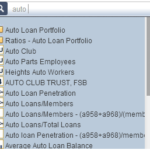Peer-to-Peer has a wide variety of built-in displays readily available to meet your benchmarking needs, making it easy to customize and craft your analysis as needed. Watch this series to learn how to navigate built-in displays and drop-down menus in Peer-to-Peer.
Watch this series to learn:
- How to navigate built-in displays;
- How to use the help menu;
- How to use the drop-down menus.