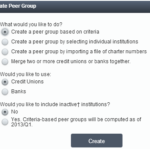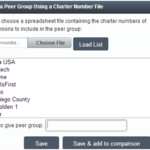To help you network with other credit union professionals, we track several executive names in Peer-to-Peer for credit unions.
You can view contact information for credit unions in two ways:
- By viewing an organizational profile
- By creating a custom display report of executive names/contact information
By viewing an organizational profile
To view an overview of the contact information for a credit union, click ‘Performance Reports’ on the left side and then ‘Operational Review’-> ‘Contact & Operational Information’.
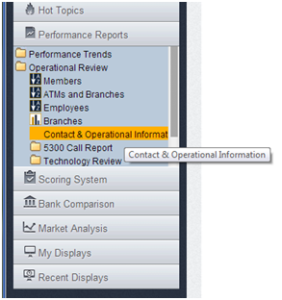
You can also click the ‘Organization Profile’ button in the top left corner of your Peer-to-Peer Home Screen.
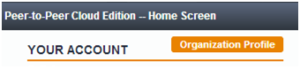
To obtain a list credit unions and their contact information, follow these steps.
- Make sure to have the Peer Group of all the institutions you want contact data for in your ‘Comparison Set’ before creating your custom list.
- Go to ‘My Displays’ at the bottom of the screen, and click ‘Create New’.
- Choose ‘Alpha Listing’ or ‘Leader Table’ at the bottom under ‘Detailed’.
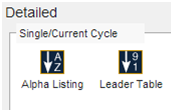
- Enter one of the below formulas into the ‘Formula’ window.
- Click ‘Save’ and choose the folder you would like to list to be found in the future.
| Contact Information | Formula to Enter in Custom Display |
| (800) Number | tollfree |
| Address | address |
| Phone | telephone |
| CEO | CEO |
| CFO | CFO |
| chairman | chairman |
| CharterTypeCode | charterType |
| city | city |
| collectionManager | collectionManager |
| COO | COO |
| countyname | county |
| eCommerceManager | eCommerceManager |
| executiveSecretary | executiveSecretary |
| faxNumber | faxNumber |
| HRManager | HRManager |
| ITManager | ITManager |
| loanManager | loanManager |
| marketingManager | marketingManager |
| NCUA Region | NCUARegion |
| operationsManager | operationsManager |
| stateabb | state |
| telephone | telephone |
| Tom Code | FOM |
| trainingManager | trainingManager |
| URL | URL |
| zipcode | zipcode |